Leadsicle © Quick Start Guide
This short, 7-video series is designed to get you up and running with your Leadsicle © Account in a single afternoon. Follow these steps first and you'll be on your way to full automation, more leads, more revenue, and less time on admin.
>>START HERE - WATCH FIRST<<
In This Guide, You'll Learn...
Make sure to open a new tab and login to Leadsicle ©. That way, you can follow along the videos, while completing the simple tasks in them.
How to Setup Your Business Profile
How to Secure Your Phone Number for SMS
How to Get A2P Registered for SMS Sending
How to Purchase Your Domain Name
How to Connect Your Domain Name
How to Create a Sub-Domain
Step 1. Business Profile
In This Video, We Will...
Enter your business information in detail and get ready for A2P registration for legal SMS sending. We'll also activate SMS/email validation to make sure you're account always stays in good standing. Let's go!
How to Setup Your Business Profile
How to Activate Phone/Email Validation
Step 2. Setting Up Your Phone Number
In This Video, We Will...
Set up your new phone number for your SMS Item Showcase campaigns. These campaigns, coupled with email, will be the biggest factor behind consistent and predictable sales. So, let's get that phone number set up!
How to Setup Your New Phone Number for SMS
Step 3. Getting A2P Registered for SMS Sending
In This Video, We Will...
Begin the A2P registration process. A2P 10DLC, or Application-to-Person 10-digit long code, is a US messaging standard that allows businesses to send SMS messages to customers using standard phone numbers. A2P registration is required for anyone sending SMS or MMS messages over a 10DLC number from an application to the US to ensure that the traffic is verified and consensual.
Not a big deal, let's get it done!
How to Get A2P Registered for Legal Sending
Step 4. Purchasing Your Domain Name (If you need one!)
In This Video, We Will...
Walk you through the simple steps of purchasing your domain name. If you already have a domain name for your business's website, you DO NOT need to watch this video.
**This is for folks who do NOT yet have a domain name for their website.
How to Purchase Your Domain Name
Step 5. Connecting Your Domain Name
In This Video, We Will...
Connect your domain name. This is the web address that you use for your business's website. For example: jollyconsignment.com. Even if you already have a great website and you will not be using the amazing free site included with your new Leadsicle © account, we still need to connect it for email campaign purposes and for your Item Showcase page.
It will all makes sense soon!
How to Get A2P Registered for Legal Sending
Step 6. Creating Your Sub-Domain for Funnels
In This Video, We Will...
Create your subdomain(s). Your subdomain will be connected to your Item Showcase page, which needs it's own link for marketing. For example: itemshowcase.jollyconsignment.com. This is a very important piece, since your Item Showcase page will be your biggest marketing tool for sales!
How to Get A2P Registered for Legal Sending