Leadsicle © SMS/Email Guide
This short, 5-video series is designed to get you up and running with your Leadsicle © Account in a single afternoon. Follow these steps first and you'll be on your way to Item Showcase campaigns!
>>START HERE - WATCH FIRST<<
In This Guide, You'll Learn...
Make sure to open a new tab and login to Leadsicle ©. That way, you can follow along the videos, while completing the simple tasks in them.
How to Setup Your Business Profile
How to Secure Your Phone Number for SMS
How to Get A2P Registered for Legal Sending
How to Connect Your Domain Name
How to Create a Sub-Domain
Step 1. Understanding the Leadsicle © 8-Level Sending System
In This Video, We Will...
Go over Leadsicle's simple 8-Level SMS Sending System.
Understanding the 8-Level SMS Sending System
Step 2. Setting Your Account for Safe SMS/Email Sending
In This Video, We Will...
Set up your account to validate phone numbers and email addresses. We'll also go over some safe practices for SMS/Email sending.
How to Setup Your Account for Safe Sending
Basic Safe Sending Practices
Step 3. Uploading Contacts for SMS/Email Sending
In This Video, We Will...
Go over how to upload contacts to your Leadsicle © account for SMS text message and email sending. If you already have a list, make sure it's in CSV format.
How to Upload Contacts for Sending
Step 4. How to Launch Your First SMS Campaign
In This Video, We Will...
Go over how to select the contacts we want to send to, create an SMS template, and how to send it out.
Select Contacts & Create Template
Sending Out the SMS Campaign
Step 5. How to launch Your First Email Campaign
In This Video, We Will...
Go over how to select the contacts we want to send to, create an Email template, and how to send it out.
Select Contacts & Create Template
Sending Out the Email Campaign