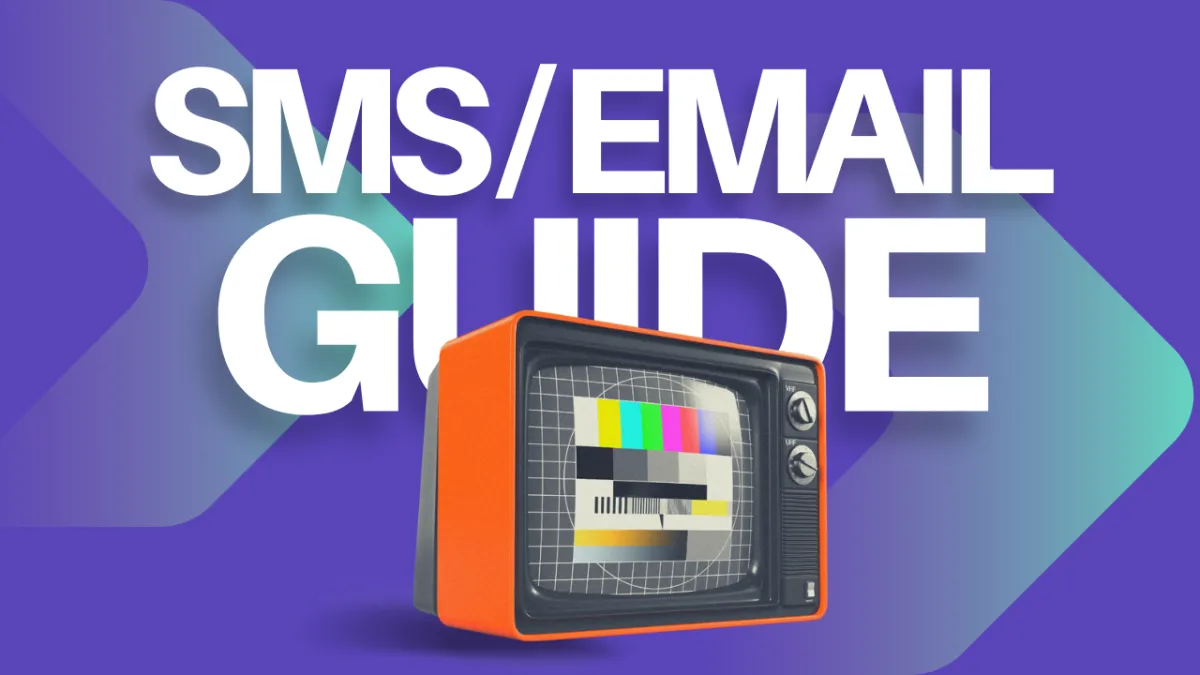Training Portal
Use this resource page to learn more about how to use the Leadsicle © system. Customize your new website, activate your Item Showcase Page, launch your first SMS or email campaign, and more!
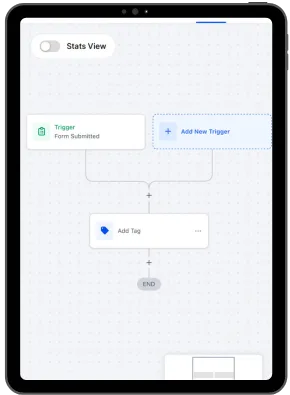
"The Item Showcase Page + SMS/Email marketing is the driving force behind consistent and predictable consignment and resale sales."
~ Leadsicle © Team
Leadsicle © Training Portal
Welcome to the Training Portal. Use these guides to set up your account and to get ahead in the resale game. The resources herein, can help you create an opportunity for more consistent & predictable sales.
**The modules highlighted in RED must be completed, in order to send out your Item Showcase campaigns. You can do it!
Use this quick start guide to get your account's Business Profile setup, secure your new phone number, and to get it ready for SMS/Email marketing. These are the first and most important steps! Once these steps are done, you won't have to perform them again.
How to Setup Your Business Profile
How to Secure Your Phone Number for SMS
How to Get A2P Registered for Legal Sending
How to Connect Your Domain Name
How to Create a Sub-Domain
Use this quick start guide to get your account setup for safe SMS/Email sending. These steps will not just ensure your account is properly setup for success, it will also show you how to upload contacts successfully, and how to perform your first SMS & Email campaigns.
Customize Your Item Showcase Page
Customize Your Digital Business Card
Customize Your New Website
Connect Item Showcase Page to Sub-Domain
Connect Digital Business Card to Sub-Domain
Use this quick start guide to get your account setup and to get it ready for SMS/Email marketing. These are the first and most important steps! Once these steps are done, you won't have to perform them again.
Understanding the Leadsicle © 8-Level Sending System
Setting Your Account for Safe SMS/Email Sending
Uploading Contacts for SMS/Email Sending
How to Launch Your First SMS Campaign
Do NOT launch an SMS campaign until you are A2P approved.
Use this quick start guide to get your account setup and to get it ready for SMS/Email marketing. These are the first and most important steps! Once these steps are done, you won't have to perform them again.
Downloading Our Lead Connector App
Connecting Leadsicle © to Google, FB, IG, Tik-Tok, & More
How to Send 1-Click Google Reviews
Setting Up Your Chat Widget
How to Create a Sub-Domain
Easily Integrates With Leading Apps




Explore A SMARTER Way To Grow Your Resale Business

A Texas Digital Agency | © 2025 Leadsicle © | All Rights Reserved